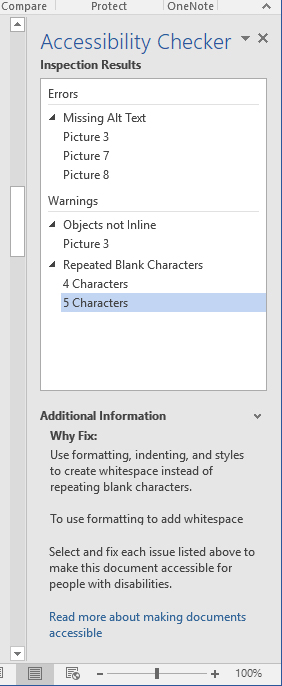Accessibility
Microsoft Accessibility Checker
Last modified 8/13/2021
Before uploading or sharing your Microsoft document (Word, Excel, PowerPoint), run the Accessibility Checker from the Review Tab to check for issues.
Step 1. Choose File
If you don't see the Check Accessibility Option in the Review Tab
Step 2. Check for Issues
Under Info section, choose Check for Issues then select Check Accessibility from the list of options