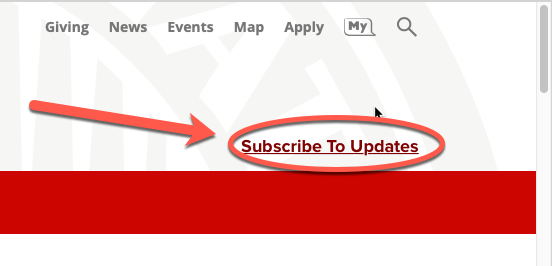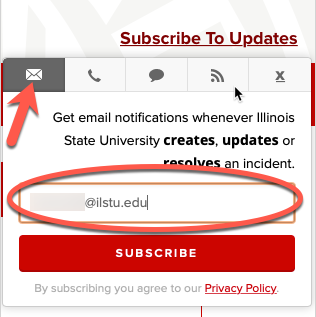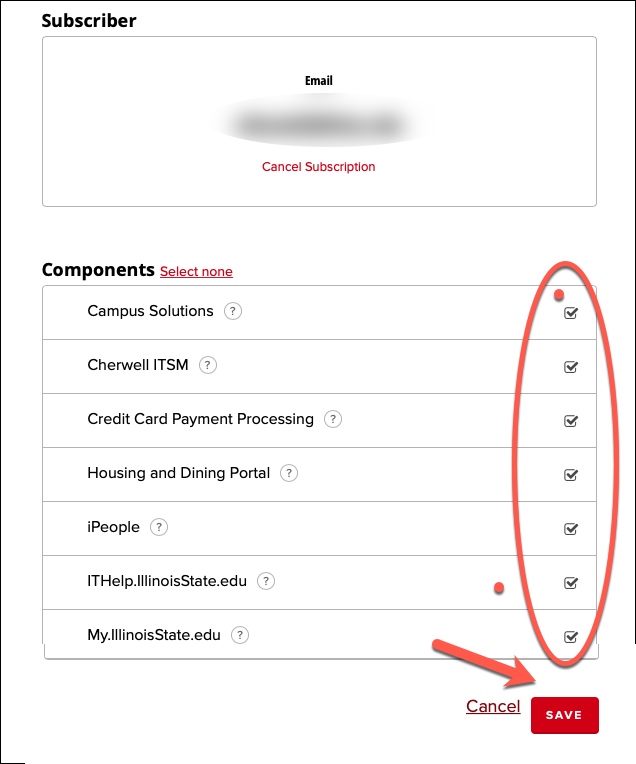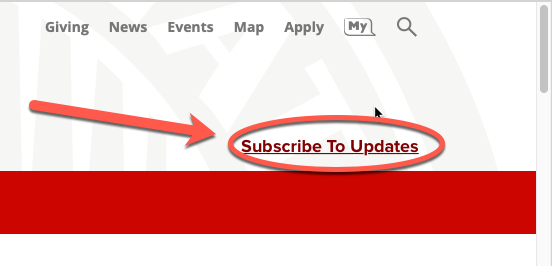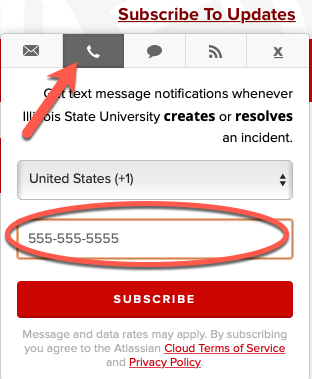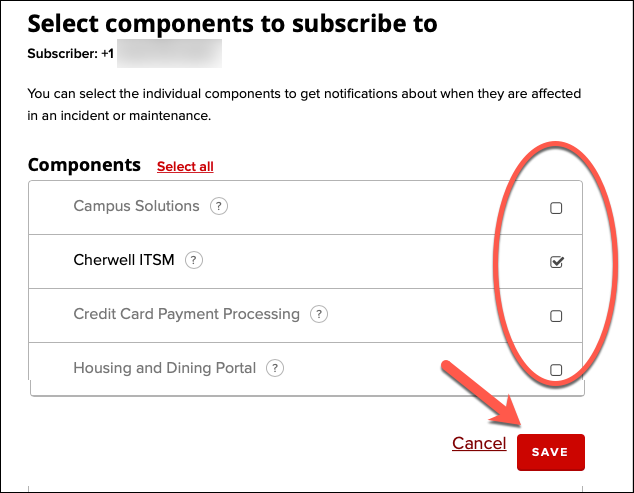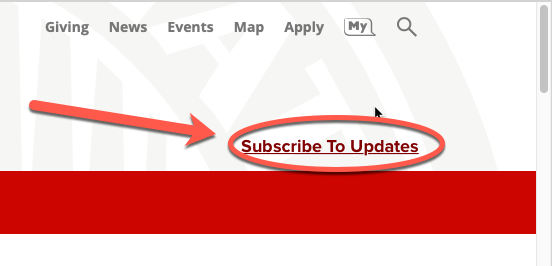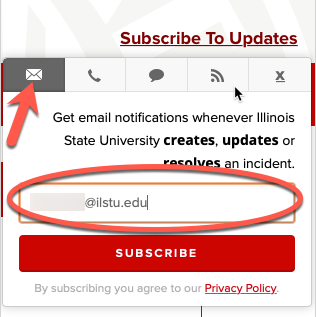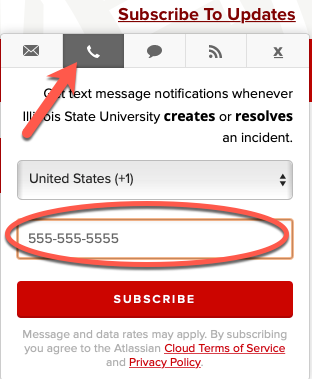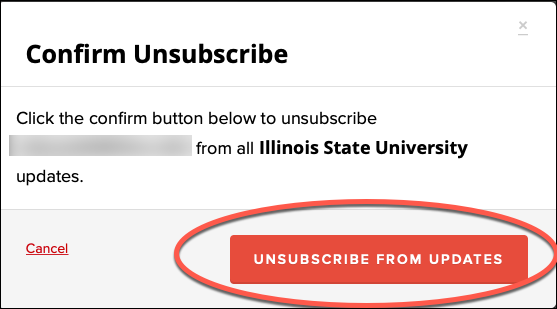Technology
Subscribe to Tech Alert Notifications
Last modified 9/21/2023
The Illinois State University tech alerts website, accessible at Alerts.IllinoisState.edu/ is where you can check the status of Illinois State University information technology systems. Users may also subscribe to receive tech alert notifications via email and/or SMS (text message) for IT services that are of interest to them, such as ReggieNet or iPeople.
Subscribe to Email Notifications
- Navigate to the Tech Alerts website at Alerts.IllinoisState.edu/
- Click Subscribe To Updates in the upper-right corner of the page:
- Make sure the email tab is selected at the top of the pane, enter your email address, and click Subscribe:
- Check the box to the right of any service for which you would like to receive tech alert notifications and click Save:
You are now subscribed to tech alert notifications via email for the services you selected. You may return to the website and repeat the above steps to change your selections at any time.
Subscribe to SMS (Text Message) Notifications
- Navigate to the Tech Alerts website at Alerts.IllinoisState.edu/
- Click Subscribe To Updates in the upper-right corner of the page:
- Make sure the SMS (phone) tab is selected at the top of the pane, select your country, enter your phone number, and click Subscribe.
- Check the box to the right of any service for which you would like to receive tech alert notifications and click Save:
You are now subscribed to tech alert notifications via SMS (text message) for the services you selected. You may return to the website and repeat the above steps to change your selections at any time.
Unsubscribe from All Tech Alert Notifications
- Navigate to the Tech Alerts website at Alerts.IllinoisState.edu/.
- Click Subscribe To Updates in the upper-right corner of the page:
- Select the appropriate tab to unsubscribe from either email or SMS (text message) notifications and enter either your email address or phone number as requested. Then click Subscribe:
- In the Subscriber pane, click Cancel Subscription:
- In the confirmation pane, click Unsubscribe From Updates.
You are now unsubscribed from tech alert notifications.