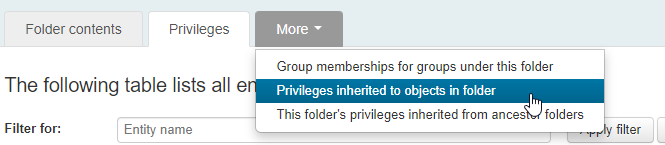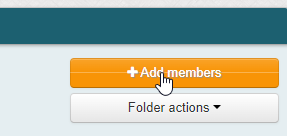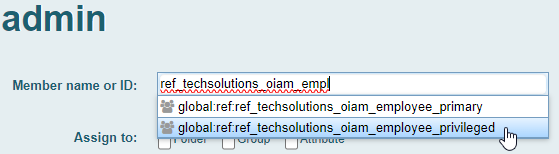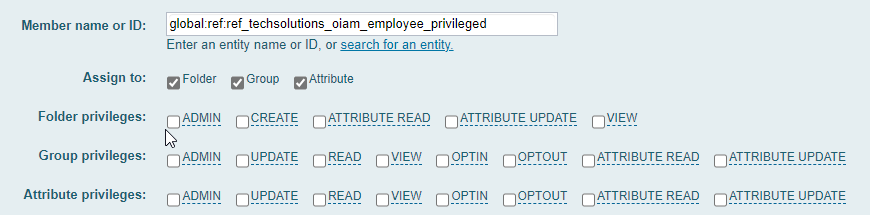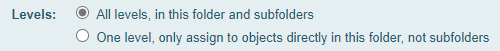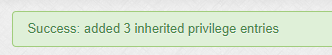Identity and Access Management
Assigning inherited privileges
Last modified 5/8/2024
This is the process for assigning a user/group privileges that will be inherited to all levels of the subdirectory.
- Navigate to the folder that you wish to assign inherited privileges
- Click on the "More" tab and then select "Privileges inherited to objects in folder"
- Click "Add members"
- Search for the user or group and select them from the search results
- Select options you wish to assign the inherited permissions to (Folder, Group, Attribute) then select the level of privileges for each type
Folder Privileges Options:
ADMIN - Entity may create groups, attributes, and subfolders in this folder, delete this folder, or assign any privilege to any entity
CREATE - Entity may create groups, attributes, and subfolders in this folder
ATTRIBUTE READ - Entity may see the attributes for this folder
ATTRIBUTE UPDATE - Entity may modify the attributes of this folder
VIEW - Entity may view this folder. Note, entities with privileges on objects in folder or subfolders can also view this folder
Group Privileges Options:
ADMIN - Entity may modify group attributes, delete this group, or assign privileges to any entity
UPDATE - Entity may modify the membership of this group
READ - Entity may see the membership list for this group
VIEW - Entity may see that this group exists
OPTIN - Entity may choose to join this group
OPTOUT - Entity may choose to leave this group
ATTRIBUTE READ - Entity may see the attributes for this group
ATTRIBUTE UPDATE - Entity may modify the attributes of this group
Attribute Privileges Options:
ADMIN - Entity may modify attribute definition attributes, delete this attribute definition, or assign any privilege to an entity
UPDATE - Entity may modify the membership of this group
READ - Entity may see the membership list for this group
VIEW - Entity may see that this group exists
OPTIN - Entity may choose to join this group
OPTOUT - Entity may choose to leave this group
ATTRIBUTE READ - Entity may see the attributes for this group
ATTRIBUTE UPDATE - Entity may modify the attributes of this group - Lastly set the "level" of inheritance
- Click "Add" button
- You will receive a notification that the privilege was assigned successfully
Still Need Assistance?
Please submit a ticket to the Technology Support Center (supportcenter@ilstu.edu) requesting it be directed to the Office of Identity and Access Management