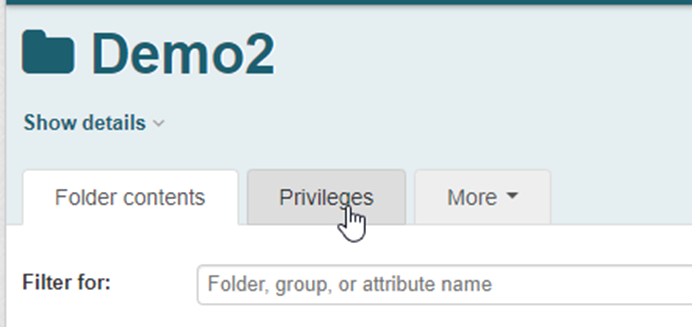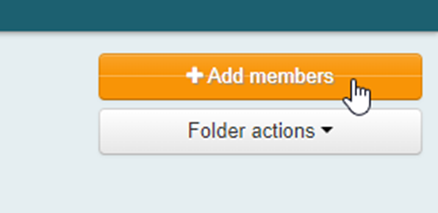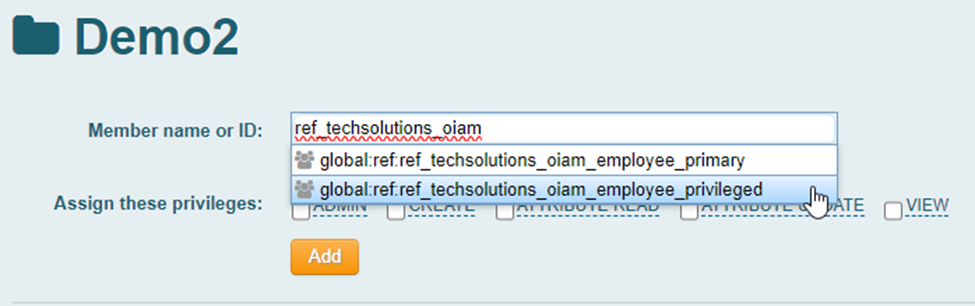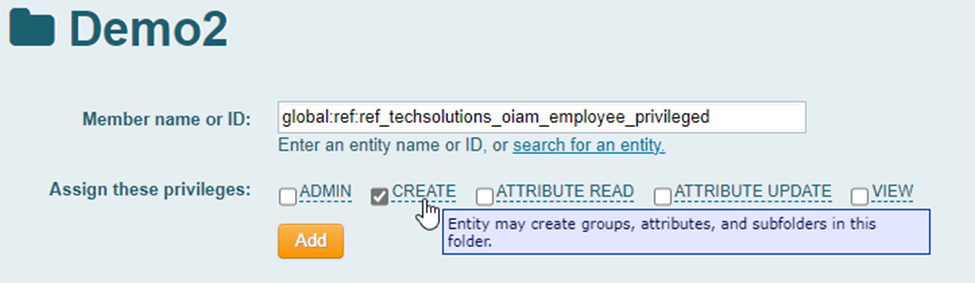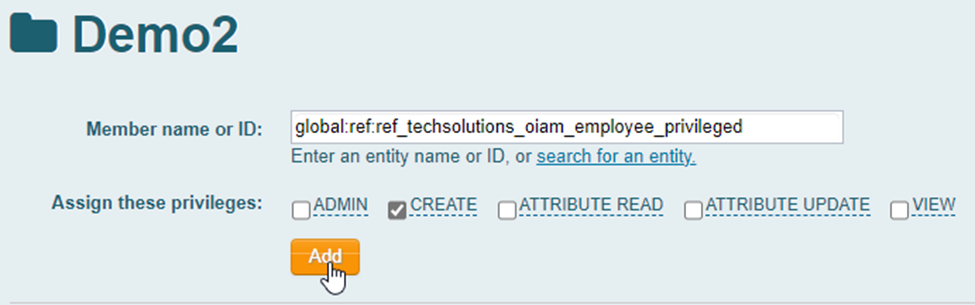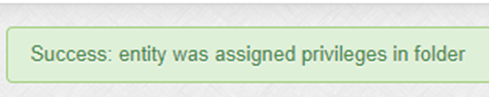Identity and Access Management
Assigning privileges to user/group for Group/Folder
Last modified 5/8/2024
Documents the process of delegating privileges to a user or group so they can have access to a group or folder that you have privileges over
- Browse to group/folder you wish to grant access to
- Select the “privileges” tab
- Click “Add members” button
- Search for the name of the user or group that you wish to grant privileges
- Select the level of privilege that you wish to grant
**NOTE: Options that are available are as follows (these apply to this folder directly if wanting to apply inherited privileges see Inherited Privileges documentation):
ADMIN - Entity may create groups, attributes, and subfolders in this folder, delete this folder, or assign any privilege to any entity
CREATE - Entity may create groups, attributes, and subfolders in this folder
ATTRIBUTE READ - Entity may see the attributes for this folder
ATTRIBUTE UPDATE - Entity may modify the attributes of this folder
VIEW - Entity may view this folder. Note, entities with privileges on objects in folder or subfolders can also view this folder - Click “Add” button
- You will receive confirmation that the privilege has been granted
Still Need Assistance?
Please submit a ticket to the Technology Support Center (supportcenter@ilstu.edu) requesting it be directed to the Office of Identity and Access Management
See Also:
Feedback
To suggest an update to this article, ISU students, faculty, and staff should submit an Update Knowledge/Help Article request and all others should use the Get IT Help form.