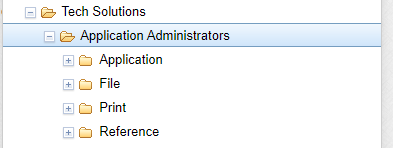Identity and Access Management
Folders in Grouper
Last modified 5/20/2024
How to navigate the structure of your teams folders in Grouper, document assumes that you have received access and permissions within Grouper.
Folder types:
Located under your team, or departmental, folder these are the primary group folders that are created for you:
Application - Application related groups
File - Access management for file server shares and ACLs on network folders
Print - Access management for printers and print queues
Reference - Creating population sets in Grouper to then be used in other groups for membership
Intermediate - Found inside of the above folders, these are used for doing group math and creating groups that will be used internally
Please note that there are sub-folders in these that will directly create the groups in the directories. Information about those folders can be found in the article: Getting Groups into the directories.
Still Need Assistance?
Please submit a ticket to the Technology Support Center (supportcenter@ilstu.edu) requesting it be directed to the Office of Identity and Access Management
See Also:
Feedback
To suggest an update to this article, ISU students, faculty, and staff should submit an Update Knowledge/Help Article request and all others should use the Get IT Help form.