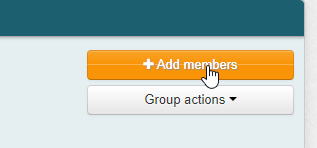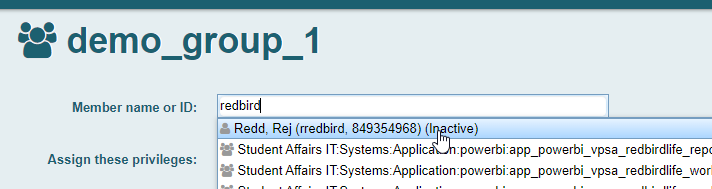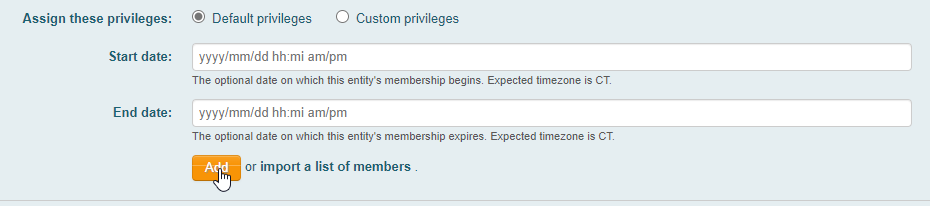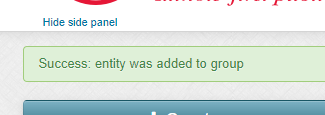Identity and Access Management
Add members (entity or group) to a group
Last modified 5/22/2024
This is the process by which members, which can be individuals or groups, can be added to a group.
- Log into Grouper.illinoisstate.edu and navigate to the group you wish to add to
- Click "Add members" in the top right corner
- Search for and select the group or user
- Enter a start and end date if desired and click "Add"
- You will receive confirmation the user was added successfully