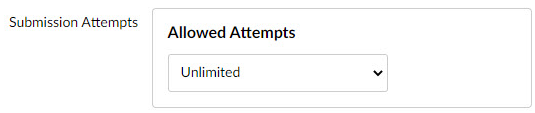Technology
Setting Up Multiple Assignment Submissions in Canvas
Last modified 6/6/2024
Assignment in Canvas can be set up to accept multiple submissions by a student. Multiple submissions are when students submit multiple documents for one assignment.
How to Set Up Your Assignment to Allow Submit Multiple Submissions
- Go through the steps to set up your assignment. If you are unfamiliar with how to create an assignment, follow the directions in the video at this link: Walkthrough: Create an assignment
- Please note that this link will direct you to the Canvas Knowledge Base website, which is a non-ISU webpage.
- Please note that this link will direct you to the Canvas Knowledge Base website, which is a non-ISU webpage.
- When you add your assignment, choose Online for the Submission Type.
- In the Submission Attempts field, select Unlimited in the Allowed Attempts dropdown menu to allow for unlimited assignment submissions. Alternatively, select Limited to restrict the number of chances a student can submit an assignment.
- If Limited is selected, a Number of Attempts field will appear. Indicate the number of attempts a student can submit an assignment.
How to Get Help
Technical assistance is available through the Illinois State University Technology Support Center at:
- Phone: (309) 438-4357
- Email: SupportCenter@IllinoisState.edu
- Submit a Request viaWeb Form: Help.IllinoisState.edu/get-it-help
- Live Chat: Help.IllinoisState.edu/get-it-help
Instructional assistance and knowledge for Canvas are available through the Illinois State University Center for Integrated Professional Development:
- Phone: (309) 438-2542
- Email: ProDev@ilstu.edu.
Feedback
To suggest an update to this article, ISU students, faculty, and staff should submit an Update Knowledge/Help Article request and all others should use the Get IT Help form.