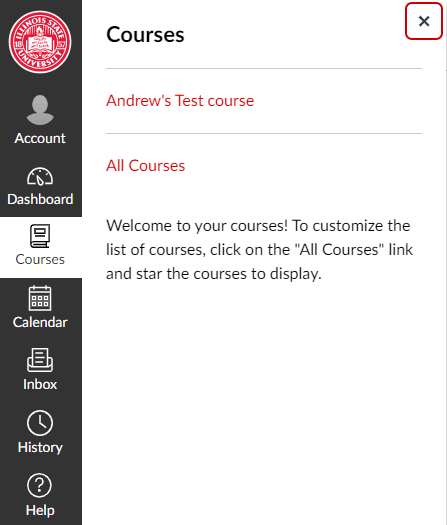Technology
Accessing Courses In Canvas
Last modified 8/4/2023
To see your courses in Canvas, login, and from the side navigation panel open the Courses tab. If you cannot see your course, please contact your professor or the Technology Support Center at (309)-438-4357, the course may not be published yet.
To view all of your courses click the All Courses button
From there you will find some relevant information for the course
Finding the Course ID
You can locate your Course ID number at the end of your course URL (e.g., canvas.instructure.com/courses/XXXXXX).
Logging in to Canvas
- Canvas URL: https://canvas.illinoisstate.edu/
- Logging in to Canvas
- Installing the Mobile App and Logging In
Additional Sources For Help
- When Will I Be Able to See My Course in Canvas?
- Student Guide - Instructure Community (canvaslms.com)
- How do I view my grades in a current course? - Instructure Community (canvaslms.com)
- How do I view my grades in a concluded course? - Instructure Community (canvaslms.com)
- Canvas: How to add a to-do item to my calendar
How to Get Help
For technical assistance, Submit a Help Ticket or contact the Technology Support Center at (309) 438-4357, by email at SupportCenter@IllinoisState.edu, or by Live Chat at Help.IllinoisState.edu.
For instructional assistance, you may contact the Center for Integrated Professional Development by phone (309) 438-2542, or email at ProDev@ilstu.edu.
Feedback
To suggest an update to this article, ISU students, faculty, and staff should submit an Update Knowledge/Help Article request and all others should use the Get IT Help form.