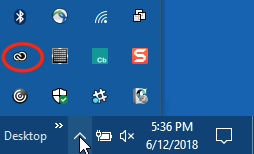Technology
How do I Know if Adobe Creative Cloud is Installed on My Computer
Last modified 4/19/2024
Use the following instructions to determine if you currently have the installer.
For Windows
- Click on the caret ^ (arrow facing up) icon in the bottom right of the screen on the taskbar.
- This will reveal a set of icons for applications that are running in the background as well as some other system icons (WIFI, Volume, etc).
- If the Adobe Creative Cloud application is installed, you will see the app icon in the pop-up (Figure 1).
Figure 1:
Note: If you do not see this icon, try searching for it in the Windows search bar. Type Adobe Creative Cloud in the search bar and if you see the application pop up, this means you have it installed.
For Mac
Locate the menu bar icons in the upper right corner of your screen. If the Adobe Creative Cloud application is installed, you will see the app icon in the menu bar (Figure 2).
Figure 2:
How to Get Help
Technical assistance is available through the Illinois State University Technology Support Center at:
- Phone: (309) 438-4357
- Email: SupportCenter@IllinoisState.edu
- Submit a Request via Web Form: Help.IllinoisState.edu/get-it-help
- Live Chat: Help.IllinoisState.edu/get-it-help
Feedback
To suggest an update to this article, ISU students, faculty, and staff should submit an Update Knowledge/Help Article request and all others should use the Get IT Help form.