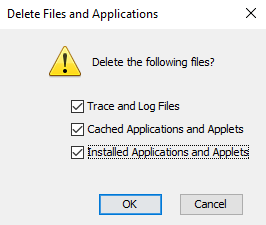Technology
Clearing your Java Cache in Windows
Last modified 2/14/2022
If you are having problems accessing content through Java, clearing your Java cache may resolve the problem.
To clear your Java cache in Windows, do the following:
- Windows 10: In the Windows search bar located in the lower left-hand corner of your Desktop, type control panel. Then click Control Panel.
- Locate the “Java” icon and click it.
- With the General tab selected, click Settings Under Temporary Internet Files.
- Click the Delete Files button.
- In the Delete Files and Applications window that appears, make sure all boxes have check marks by them and click OK (Figure 1).
Figure 1: - Click OK again on the Temporary Files Settings Window and the Java Control Panel to exit.
You have cleared your Java cache.
Getting Help
For Technical Assistance, Submit a Help Ticket, or contact the Technology Support Center at (309) 438-4357 or by email at SupportCenter@IllinoisState.edu.
Similar Articles
- Clearing your Java Cache in MacOS
- Clearing your Java Cache in Windows
- Adding a Site to the Java Exception Site List
Feedback
To suggest an update to this article, ISU students, faculty, and staff should submit an Update Knowledge/Help Article request and all others should use the Get IT Help form.