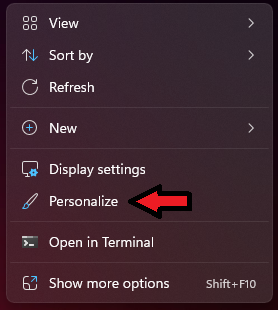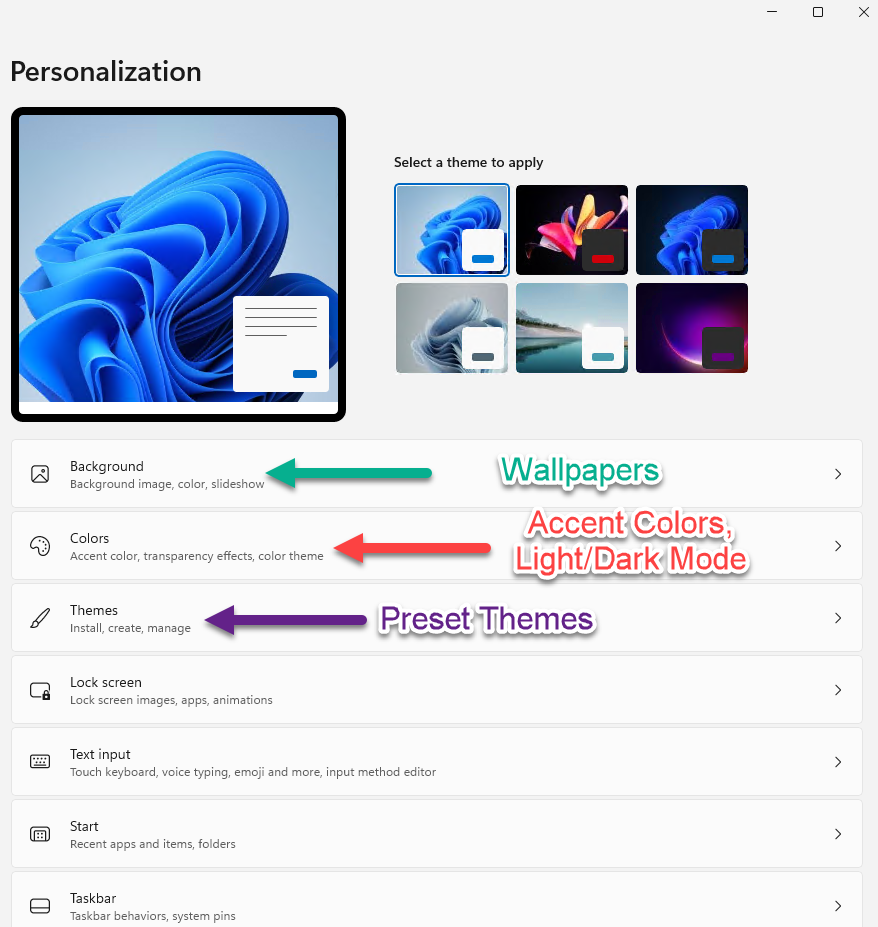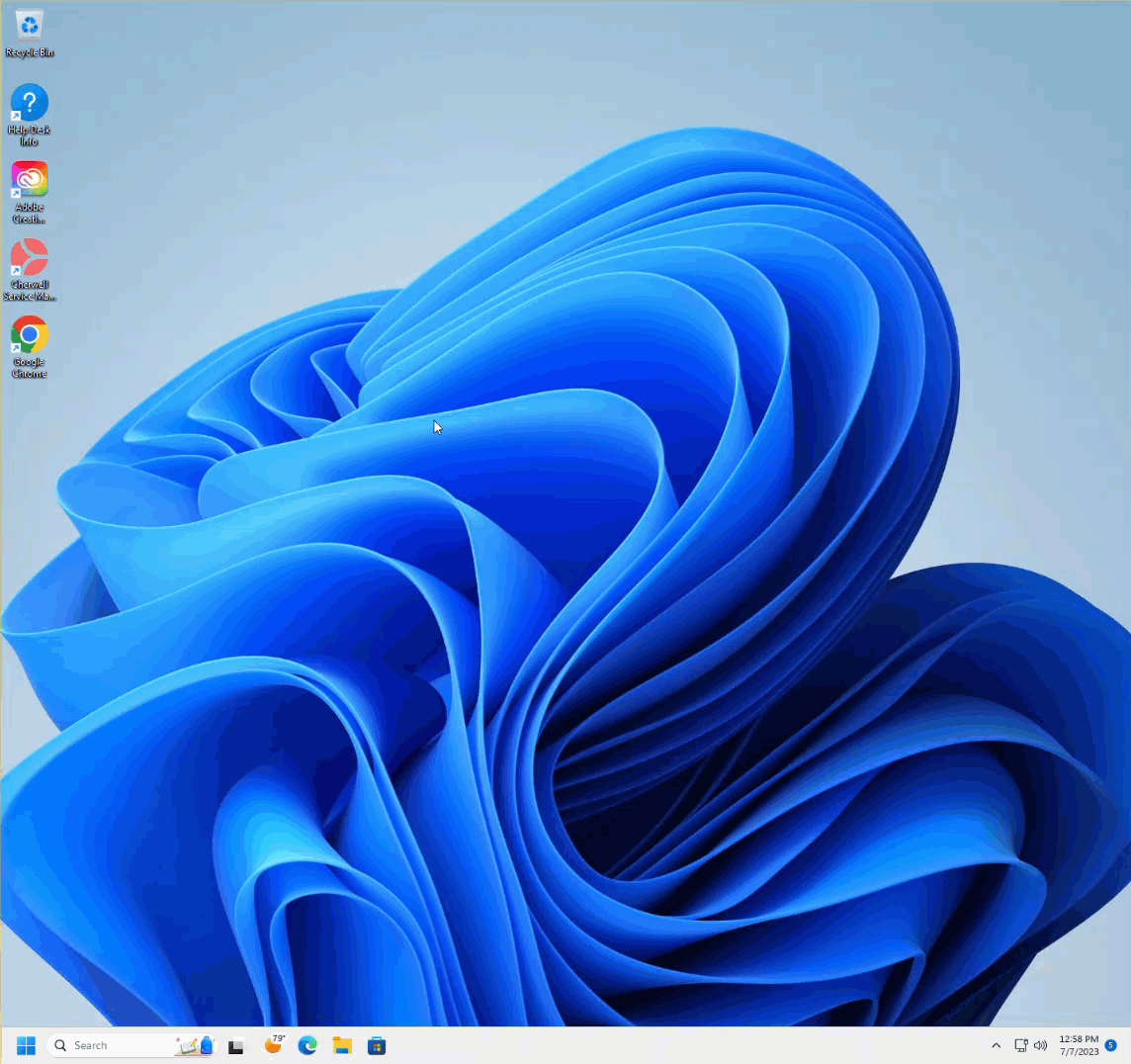Technology
Changing the Theme in Windows 11 (Dark Mode)
Last modified 9/20/2023
To change the color of apps or the overall theme of Windows, Navigate to the Personalization window. Right click the desktop and click personalize.
From here, you can create your own custom theme or select a preset. You can mix and match Wallpapers with different accent colors and also choose between light and dark mode in apps.
How to Get Help
- Student Affairs IT (SAIT) supported faculty and staff needing technical assistance may contact SAIT for assistance at (309) 438-1111 or by email at StudentAffairsIT@IllinoisState.edu.
- Non-SAIT supported customers needing technical assistance may contact the Technology Support Center at (309) 438-4357, by email at SupportCenter@IllinoisState.edu, or by Live Chat at Help.IllinoisState.edu.
Feedback
To suggest an update to this article, ISU students, faculty, and staff should submit an Update Knowledge/Help Article request and all others should use the Get IT Help form.