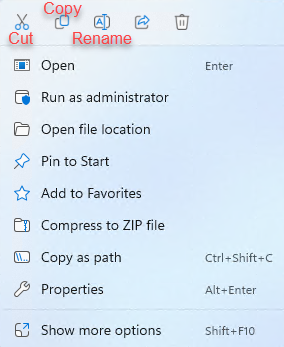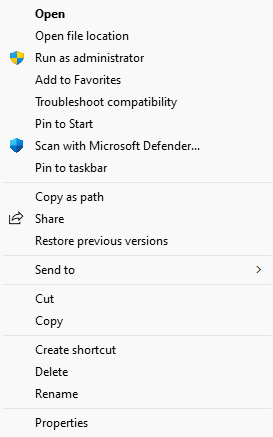Technology
Windows 11 Right Click Menu (Copy/Paste/Rename)
Last modified 9/20/2023
Right Click / File Explorer Context Menu
One of the most noticeable changes in Windows 11 is the re-design of the Right Click Context Menu - particularly within the context of interacting with files and folders within File Explorer.
Primarily of note is the that many of the most common options like Copy, Paste, Rename, and Delete (all shown in order at the top of the image below) have been changed to icons at the top of the context menu rather than text options and that many of the previously immediately available context options are now hidden behind a "Show More Options" button.
Clicking Show more options at the bottom or holding Shift + Right Click will open another context menu more closely reminiscent of past versions of Windows with additional options:
Both of these windows contents are context dependent. For example, right clicking an image will provide a different set of options than right clicking a file, as shown in the first image above.
How to Get Help
- Student Affairs IT (SAIT) supported faculty and staff needing technical assistance may contact SAIT for assistance at (309) 438-1111 or by email at StudentAffairsIT@IllinoisState.edu.
- Non-SAIT supported customers needing technical assistance may contact the Technology Support Center at (309) 438-4357, by email at SupportCenter@IllinoisState.edu, or by Live Chat at Help.IllinoisState.edu.
Feedback
To suggest an update to this article, ISU students, faculty, and staff should submit an Update Knowledge/Help Article request and all others should use the Get IT Help form.