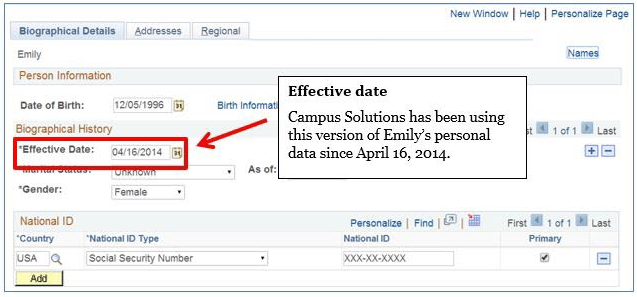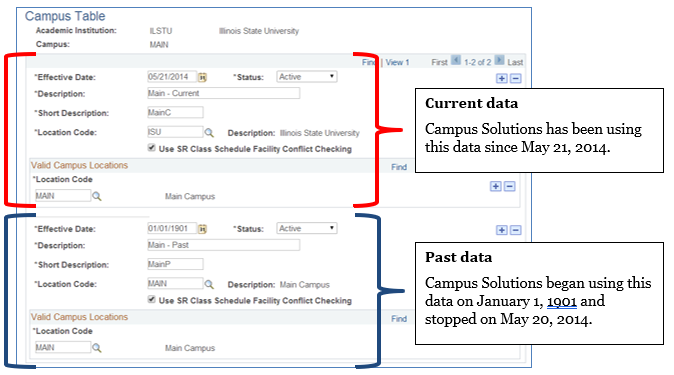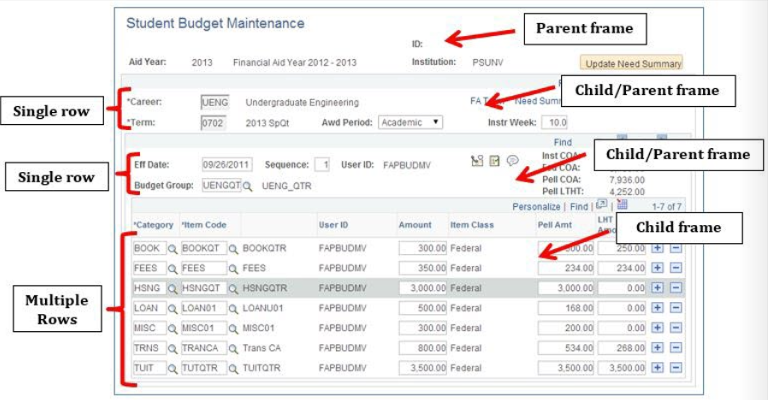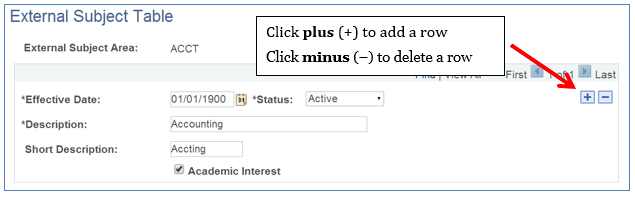Technology
Effective Date in Campus Solutions
Last modified 4/30/2024
Off Campus Authentication Note
If you are off campus, Campus Solutions will require an MFA request approval. Follow this link to set up your MFA if you still need to. MFA Info/Setup
Campus Solutions Information
- Effective Date
In Campus Solutions, an effective date is the date at which a piece of data is considered official or effective.
- Historical Records
Campus Solutions uses effective dates to maintain a historical record of past data.
- Frames and Rows
Data in Campus Solutions is stored in frames and rows. Frames look like boxes. They contain buttons, text fields, and drop down lists, and they are often nested within each other on pages. The parent frames are always above and outside their child frames.
Data is stored in rows within frames. Some frames will only display one row at a time, while others may display multiple rows.
- Add Data
Instead of deleting or overwriting data, add a row with a new effective date. This tells the system to use the new information from that date forward. You can set effective dates in the future or in the past. Dates must be in chronological order.
How to Get Help
Technical assistance is available through the Illinois State University Technology Support Center at:
- Phone: (309) 438-4357
- Email: SupportCenter@IllinoisState.edu
- Submit a Request via Web Form: Help.IllinoisState.edu/get-it-help
- Live Chat: Help.IllinoisState.edu/get-it-help