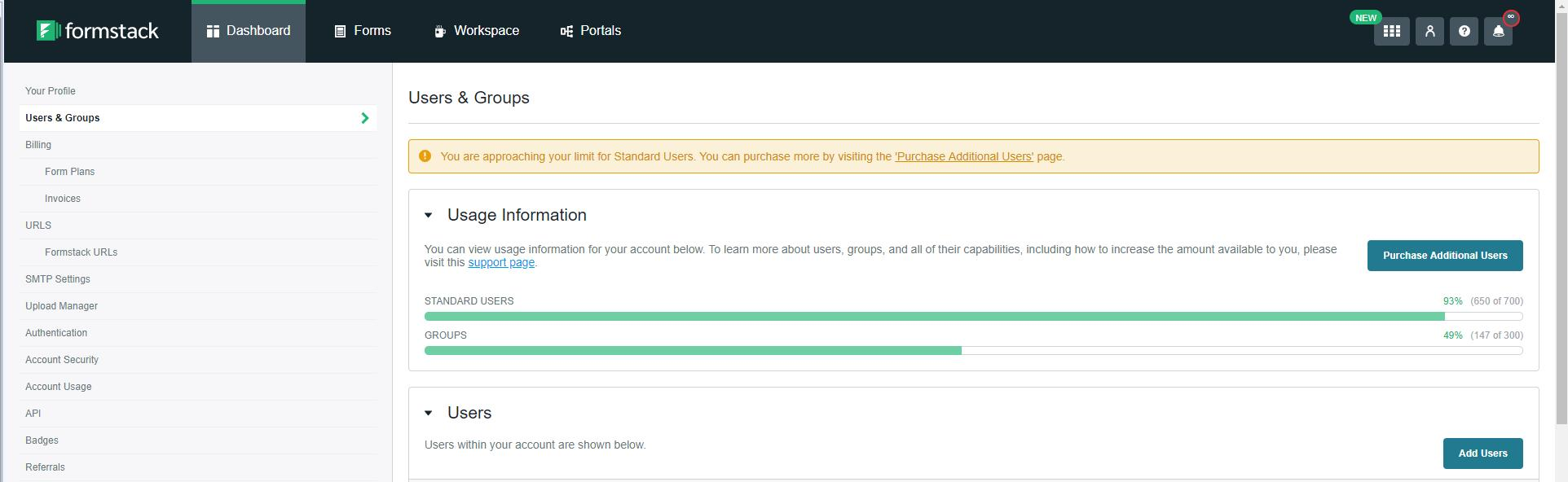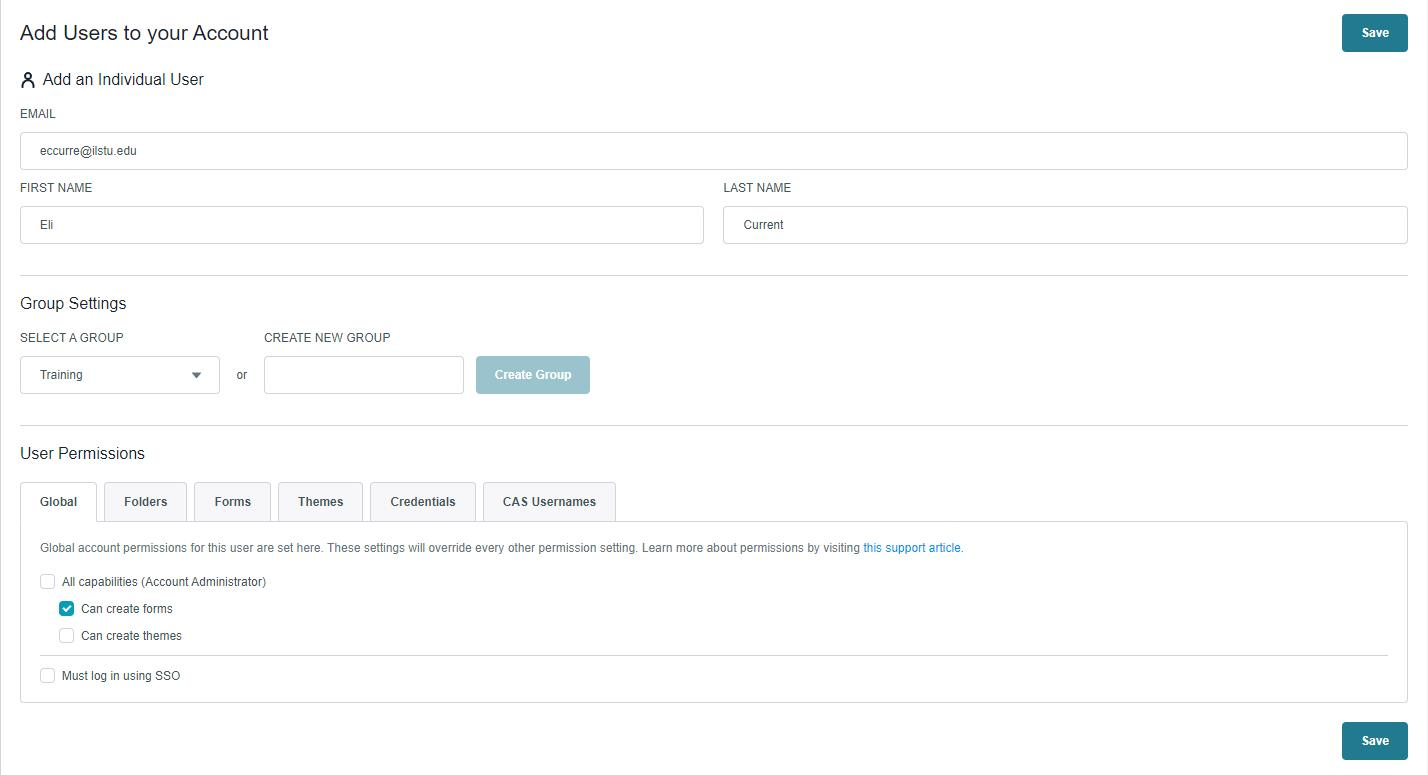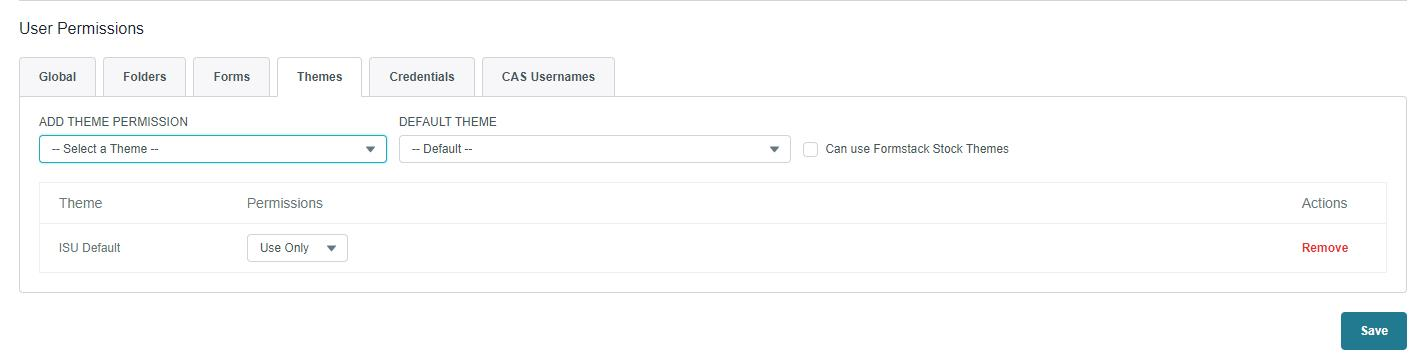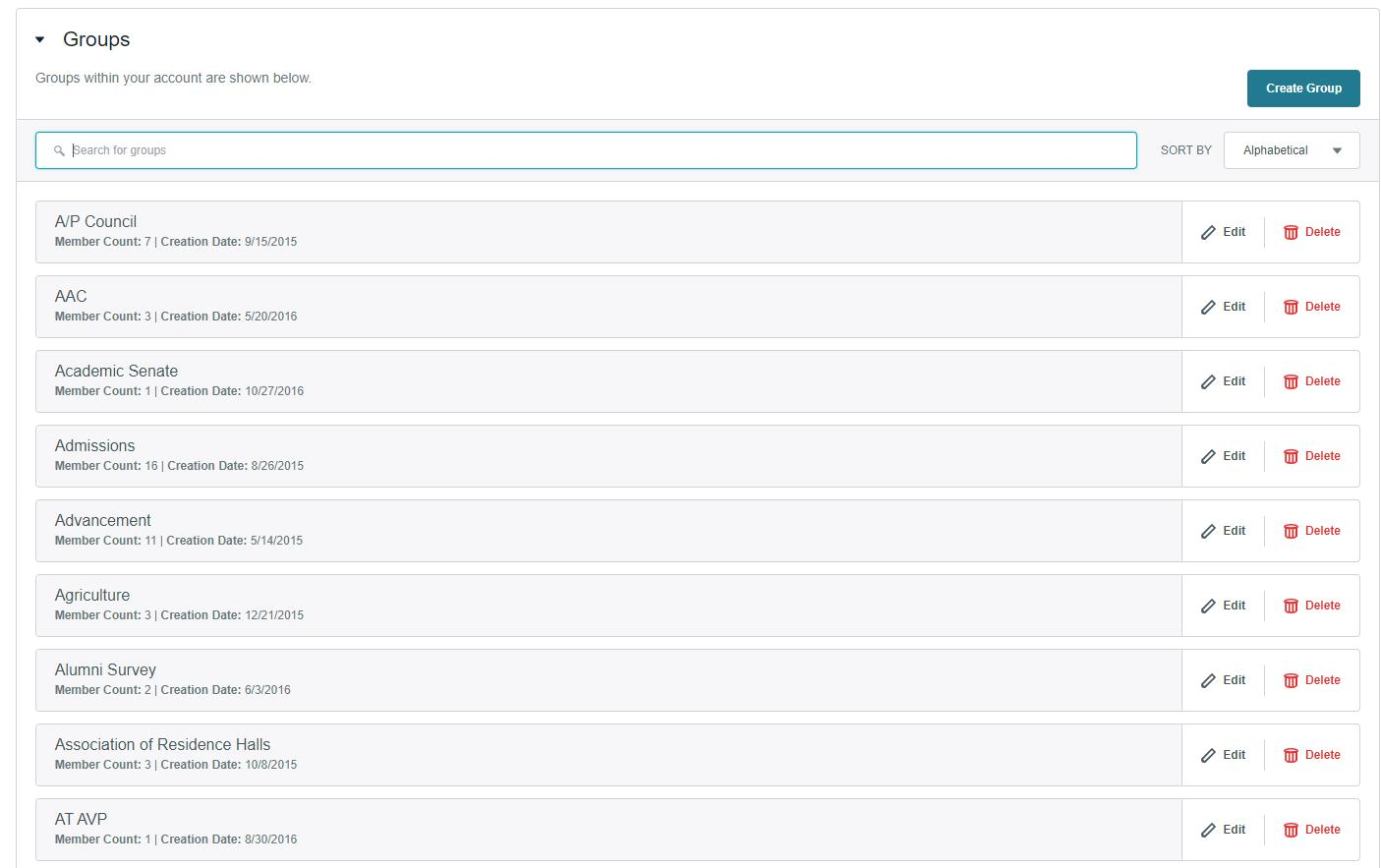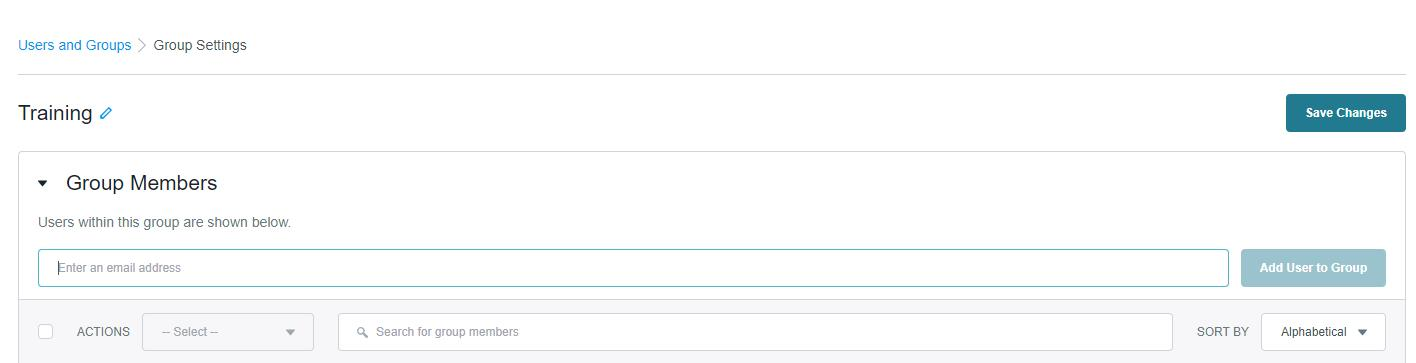Technology
Formstack Administration
Last modified 12/19/2022
Procedures for CTLT Formstack sign-up:
- There is a 24-hour cut-off for signing up for training. At that time, a service request will be put in to Cherwell requesting accounts for training be created for the individuals in the roster (Placed into the Training group).
- Ticket will be closed out after accounts are created.
- New ticket will be created for TSC Staff after training, requesting accounts be transitioned to correct groups. In order to be given access to their department's Formstack group, managerial approval is necessary. This is completed through approvals in Cherwell.
- Once per month (last Wednesday of every month) a report will be pulled from Formstack (record all Formstack users in an Excel spreadsheet) and then provided to HR to locate terminated/resigned/retired employees to then be removed from Formstack.
Record Classification
Record Type: Service Request
Service: Accounts & Security
Category: Authentication and Authorization
Subcategory: Request or Change Access
Primary CI: VPSA Formstack
Formstack Administrator Login: forms.illinoisstate.edu
Bypassing Required Training
- Managers can request to bypass the necessary training for an employee. The manager must agree to train the employee and ensure they are informed of the data classification policy located on https://policy.illinoisstate.edu/technology/9.8.1.php
Canned Response
Thank you for contacting the Technology Support Center regarding Formstack access. Please sign up for a training session at https://ctlt.illinoisstate.edu/events/courses/. After completing the training, access to your department’s Formstack group is contingent on managerial approval.
If you have any further questions, please feel free to reply to this email or call us at (309) 438-4357.
Formstack Account Creation
- After logging into forms.illinoisstate.edu, click the [account] button in the upper right and select [Users & Groups].
- Select [Add Users] under the "Users" section
- Fill-in the email/name, select [Training] from the Group Settings drop-down and then check [Can create forms] under the Global Users Permissions
- Under the "Themes" section of User Permissions, select [ISU Default] from the "Add Theme Permission" drop-down.
- Click the [Save] button to now create the account.
- If an error is received that an account already exists, ensure that there is not an account under "Users" and then instruct the customer that they will need to remove their @isltu.edu email from their external Formstack account.
- If an error is received that an account already exists, ensure that there is not an account under "Users" and then instruct the customer that they will need to remove their @isltu.edu email from their external Formstack account.
Granting Group/Folder Access
Note
There are two ways to grant access to folders in Formstack. The first (and preferred method) are groups that can be linked to folders with varying permissions (View Submissions, View+Edit Submissions, Form Admin). Groups are the preferred method as they are easier to track and maintain. It is possible to grant access to a folder using "Folder Settings". This does not utilize groups and should only be done if a group does not already exist.
- After logging into forms.illinoisstate.edu, click the [account] button in the upper right and select [Users & Groups].
- Click [Groups] and then search for the group the customer requested to be added to.
- Click [Edit] on the requested group.
- Under the "Group Members" section, enter the email address of the customer and then click [Add User to Group]
- Click [Save Changes]
Formstack Auditing
Once a month an excel file should be sent to Derek Story (djstory@ilstu.edu) containing a list of all Formstack users. To create this list, navigate to Users & Groups and then under Users set the Rows per Page to 100. Highlight and copy 100 users at a time into a notepad (this removes the formatting) until you have done all of the users. Next, copy and paste all of the users into an Excel document. Use Find & Select to grab all of the emails and then paste them into a new column or page. Next, use Find & Replace to remove the @ilstu.edu |". Now that you only have ULIDs, use Find & Replace to locate any extra spaces as they can break Derek's query. The final step is to make all of the ULIDs uppercase - you can do this by utilizing =UPPER(insert cell name).
Send this final document of uppercase ULIDs to Derek via email and let him know it is for a Formstack audit so that we can free up licenses.
General Information
- Group permissions can see all subfolders and are admins
- Once we hit quota, there is an error message that maximum was reached. There is currently a max of 4,000.
- Don't really do granularity (but possible under forms), access given is admin level.
- here is a "Deleted" folder
- 7 days to get back a deleted form
- 5-10 users per group, because of our 700 limit
- Report from Derek Story in HR for users that have left and then compare to Formstack list.
- Chrome or Firefox (don't use IE, doesn't render forms correctly)
- Support.formstack.com - search for help articles or submit a ticket.
- Status.formstack.com - displays information regarding any interruptions to service.
- Subfolders can only go 1-deep