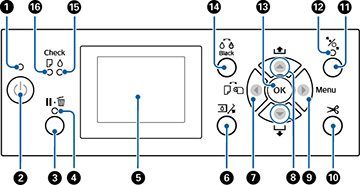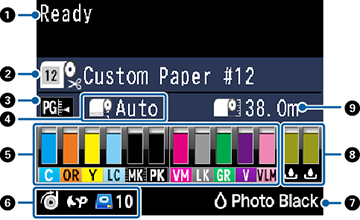Technology
Front Panel - Epson SC-P9000
Last modified 3/26/2024
Control Panel Parts
- The Power Light
- The Power Button
- The Pause/Cancel Button
- The Pause/Cancel light
- LCD Screen
- The Open Ink Cover Button
- The paper source and left arrow button
- The paper feed and arrow buttons
- The Menu and right arrow button
- The paper cut button
- The load paper button
- The load paper light
- The OK button
- The Black Ink button
- The Check Ink button
- the Check Paper light
LCD Screen Display
- Status messages
- Paper source and the selected Paper Type
- Platen gap setting
- Roll paper margin setting
- Ink Status
- Optional accessory status (if applicable)
- Photo Black or Matte Black ink selected
- Maintenance box status
- Roll paper remaining