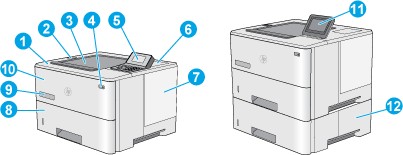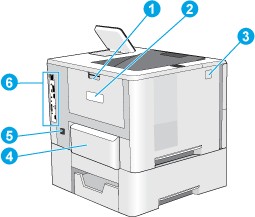Technology
Overview - HP M507
Last modified 3/26/2024
Printer front view
Use the diagram to locate important components on the printer.
- Top cover (access to the toner cartridge)
- Easy-access USB port
Insert a USB flash drive for printing without a computer or to update the printer firmware. NOTE: An administrator must enable this port before use. - Output bin
- On/off button
- 2.7-in QVGA LCD color display with 24-key pad (n and dn models)
- Hardware integration pocket for connecting accessory and third-party devices
NOTE: To use the hardware integration pocket (HIP), install the HP internal USB ports accessory (B5L28A). The USB port inside the HIP is not functional otherwise. - Formatter cover
- Tray 2
- Model name
- Tray 1
- Control panel with color touchscreen display (x models only)
- 1 x 550-sheet paper feeder, Tray 3 (included with the x model, optional for the other models)
NOTE: Each printer model accepts up to three optional 1 x 550-sheet feeders (Trays 3, 4, and 5). Tray 3 is included with the x model.
Printer back view
Use the diagram to locate important components on the printer.
- Rear door (access for clearing jams)
- Serial number and product number label
- Top-cover-release button
- Dust cover for Tray 2 (flips up when legal-size paper is loaded)
- Power connection
- Formatter (contains the interface ports)