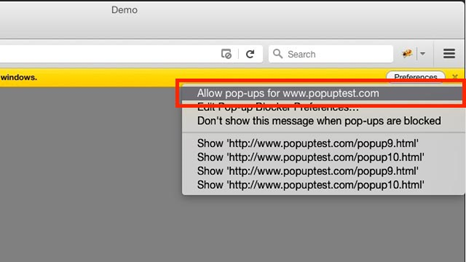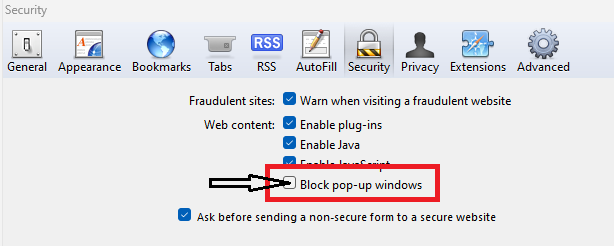Technology
Allowing Pop-Up Windows in Safari
Last modified 9/20/2023
To allow pop-up windows in Safari, you must disable the pop-up blocker.
Pop-up windows are blocked by default in Safari (Figure 1). To allow pop-up windows in Safari, you must disable the pop-up blocker.
Figure 1:
To disable the pop-up blocker in Safari, do the following:
- Launch Safari.
- Click Safari ? Preferences from the menu bar at the top of the screen.
- Click the Security tab.
- Remove the check mark from the box labeled Block pop-up windows (Figure 2).
- Close the Preferences window.
Figure 2:
Pop-up windows will no longer be blocked by Safari. If you are trying to access a website that uses pop-up windows, you may need to reload the page to allow the pop-up windows to appear.
How to Get Help
- Technical assistance is available through the Technology Support Center at (309) 438-4357, by email at SupportCenter@IllinoisState.edu, or by Live Chat at Help.IllinoisState.edu.