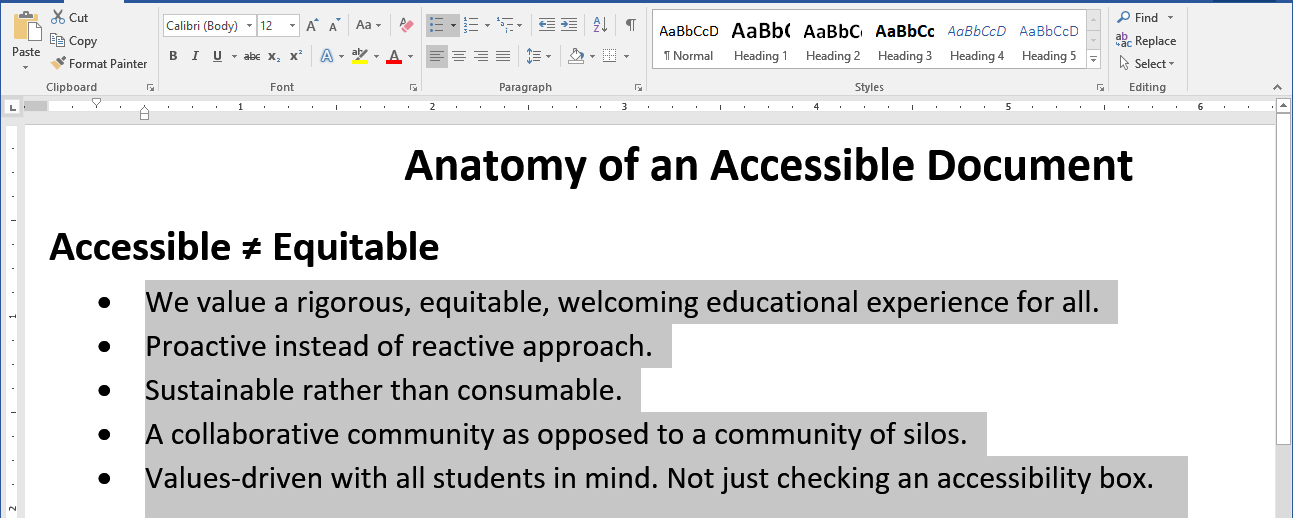Accessibility
Bulleted and Numbered Lists in Microsoft Word
Last modified 2/16/2022
Bulleted and Numbered Lists
Lists are important for providing document structure and increase readability. The formatted list structure provides assistive technology users. Microsoft's text editor has the ability to automatically create formatted bulleted lists and numbered lists when using dashes or numbers. Be sure to check to make sure the bulleted list or numbered list buttons are selected.
Step 1. Choose List Button
Place cursor in the line of text you want to make into a list item then select the appropriate list button from the text editor.