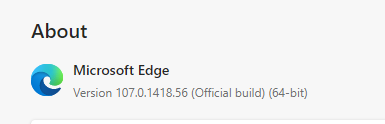Technology
What Version of Edge Do I Have?
Last modified 11/23/2022
These instructions explain how to determine the version of Microsoft Edge.
Determining the Version of Microsoft Edge
To determine the version of Microsoft Edge, do the following:
- Launch Edge
- Select settings and more in the upper right corner ...
- Select Settings
- In the left side menu select About Microsoft Edge
- At the top of the page that opens your version will appear (Figure 1)
Figure 1
Getting Help
For Technical Assistance, contact the Technology Support Center at (309) 438-4357, or by Submitting a Help Ticket.
Similar Articles
- Allowing Pop-Up Windows in Chrome
- Allowing Pop-Up Windows in Firefox
- Allowing Pop-Up Windows in Internet Explorer
- Allowing Pop-Up Windows in Safari
- Clearing your Browser Cache and Cookies
- Private or Incognito Browsing on the Web
- What Version of Chrome Do I Have?
- What Version of Edge Do I Have?
- What Version of Firefox Do I Have?
- What Version of Safari Do I Have?
Feedback
To suggest an update to this article, ISU students, faculty, and staff should submit an Update Knowledge/Help Article request and all others should use the Get IT Help form.