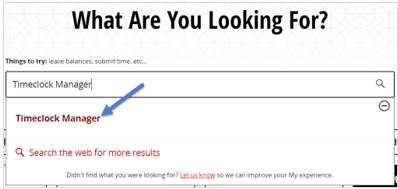Technology
Access Your TimeClock Plus Manager Page
Last modified 5/16/2024
Time Clock Plus is a cloud-based time and attendance workforce management system. If you are a manager that uses TimeClock Plus to track employees’ shifts, please use the following steps to access your TimeClock Plus Manager page.
How to Access Your TimeClock Plus Manager Page
- Open a web browser. Navigate to My.IllinoisState.edu.
- In the What Are You Looking For? search bar that is in the page that displays, enter “Timeclock Manager”.
- Timeclock Manager will appear in a dropdown list of search results below the search bar. Click Timeclock Manager (Figure 1).
Figure 1: - This will open your TimeClock Plus dashboard.
How to Get Help
Technical assistance is available through the Illinois State University Technology Support Center at:
- Phone: (309) 438-4357
- Email: SupportCenter@IllinoisState.edu
- Submit a Request via Web Form: Help.IllinoisState.edu/get-it-help
- Live Chat: Help.IllinoisState.edu/get-it-help